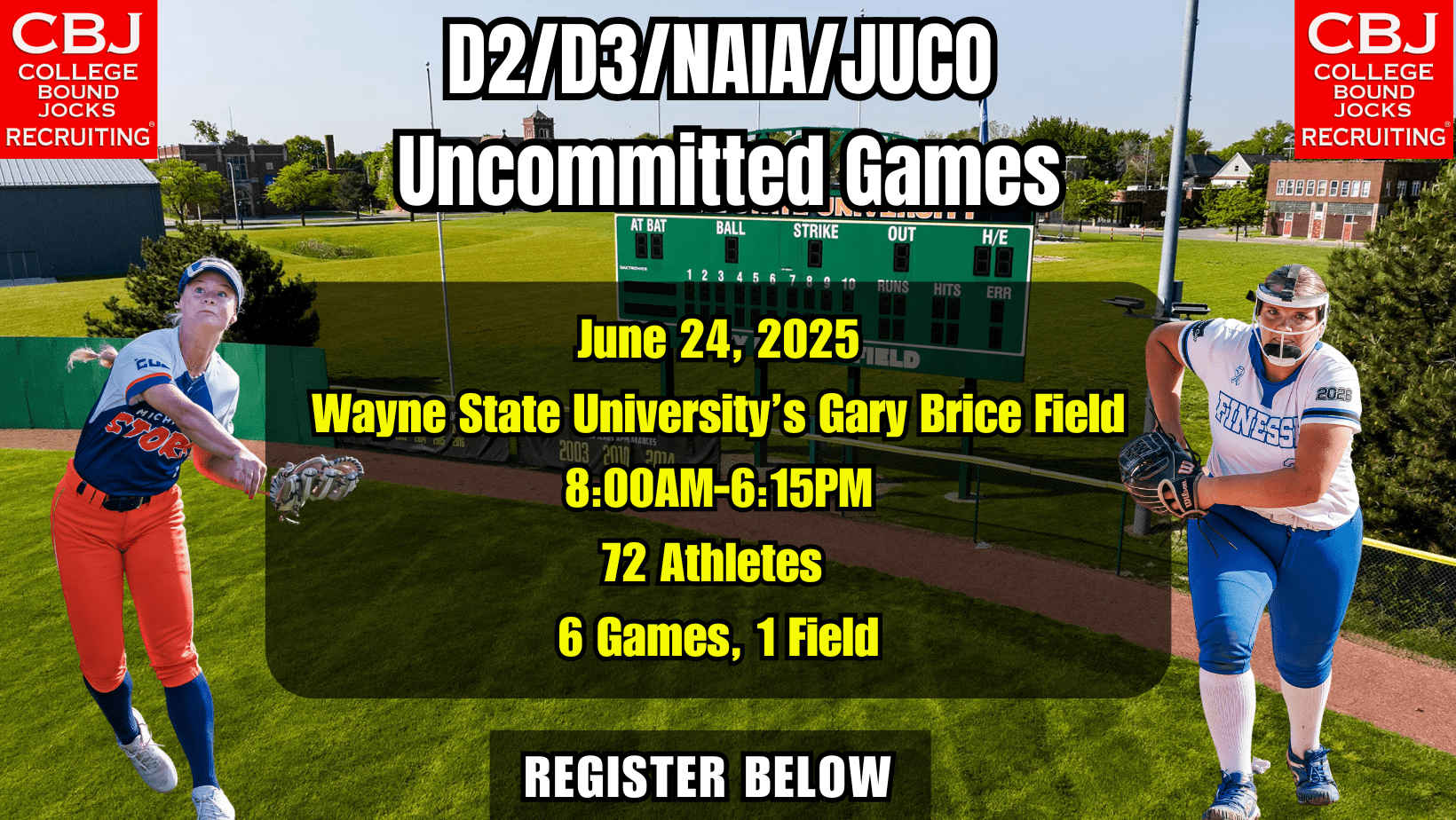You can add YouTube and HUDL videos to your CBJ profile page. See the tutorial videos below.
My Videos — Dashboard
YouTube Instructions: Go to your video on YouTube and click on the “Share” button. Select just the Video ID at the end of the Share URL. Copy the ID and paste into the YouTube ID field on this page. Enter a title for your video in the Title field. Be sure to check the Disclaimer checkbox and click “Update.”
HUDL Instructions: Go to your video on HUDL and click on the address bar in your browser. Select and copy the URL in the address bar and paste it into the HUDL Video ID field. Enter a title for your video in the Title field. Be sure to check the Disclaimer checkbox and click “Update.”